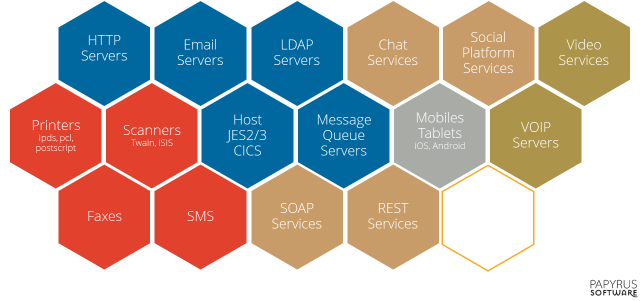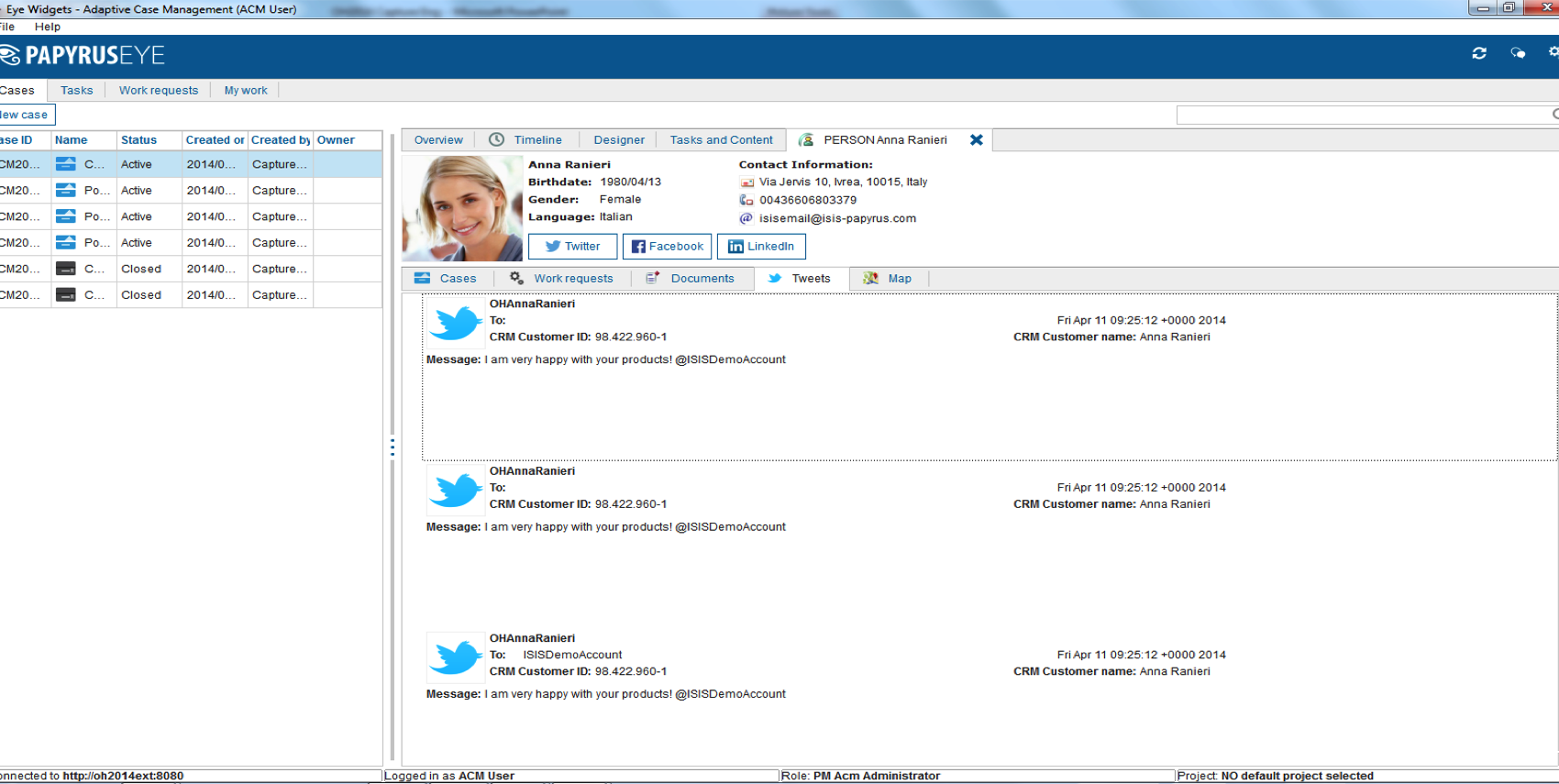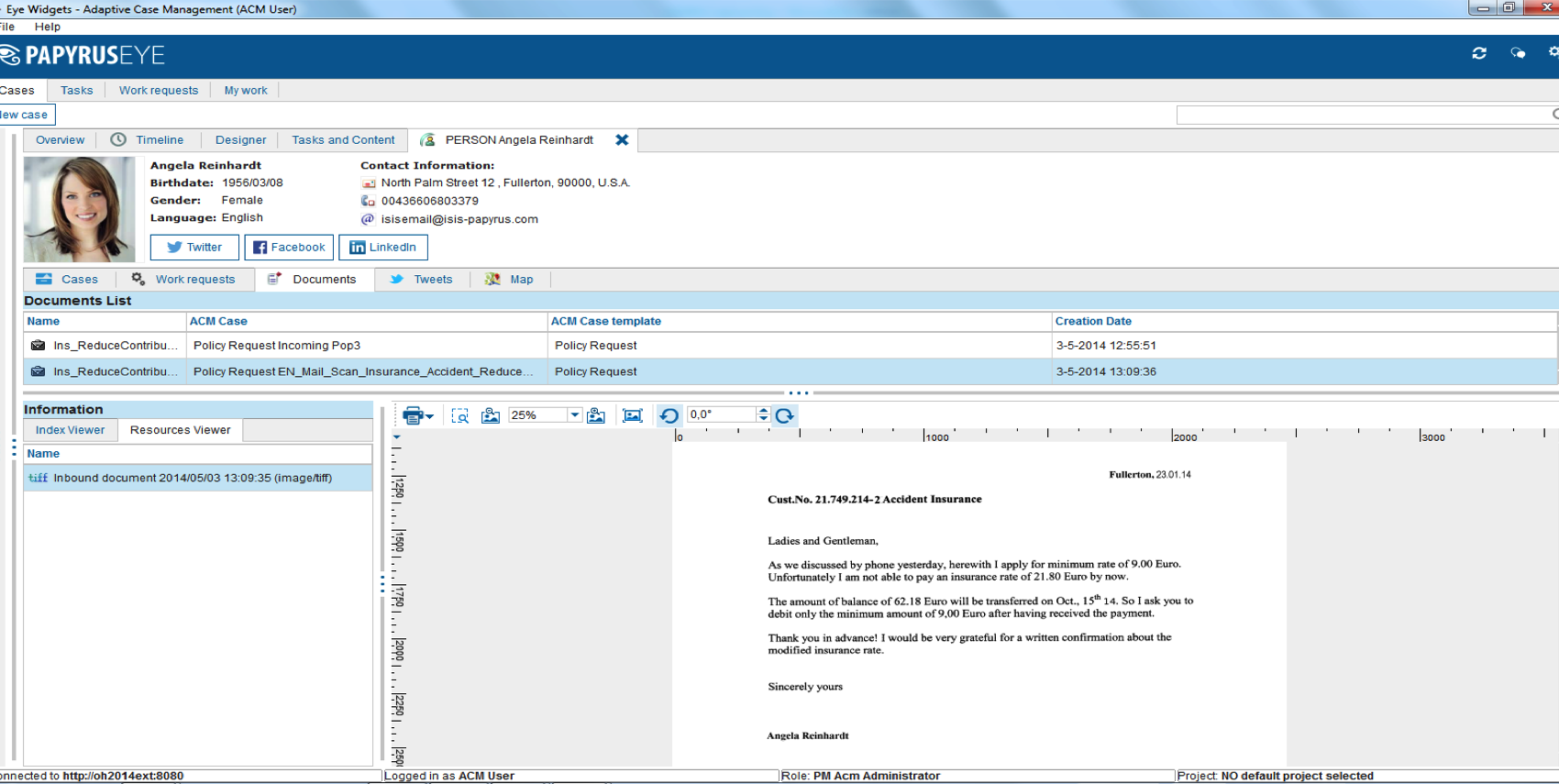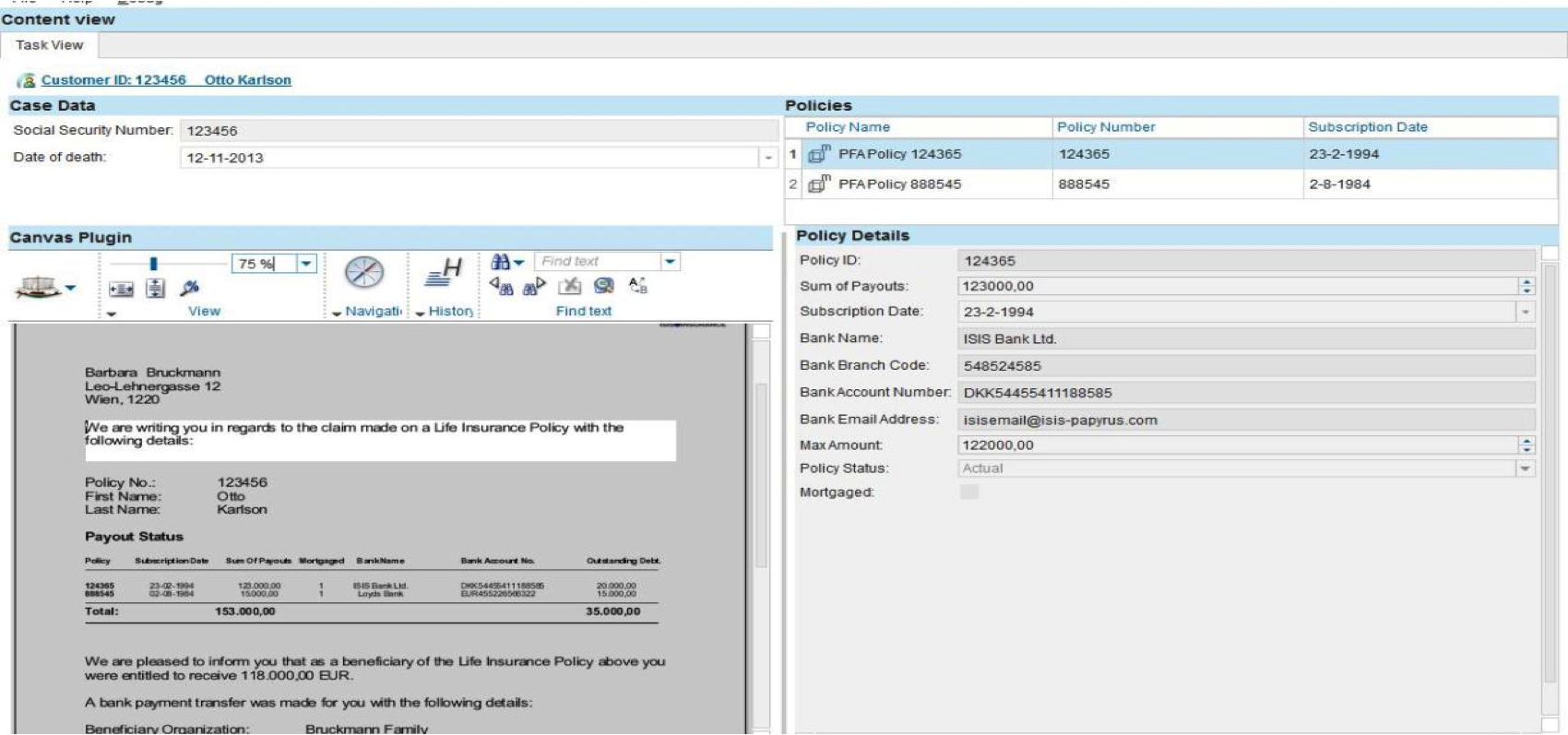Adapter/REST
The REST Adapter is an interface that allows communication with web services based on RESTful architecture.
The term REST Adapter stands for the REST interfaces provided by Papyrus Software:
- Papyrus WebServer for RESTful Services (POC
PPL, WebServer EYE-REST, PPL-REST, synchronous) - Papyrus WebServer in adapter mode (POC
PPL, ADP.KNL, asynchronous) - Papyrus HTTP Adapter (POCxxHTP, asynchronous)
Any application (e.g. Java or JavaScript based application, the local common rule of a task inside Papyrus Objects) can make use of such web services via the REST Adapter using JSON for the data transfer (REST based on Papyrus WebServer for RESTful Services) or XML (REST based on Papyrus WebServer in adapter mode or HTTP Adapter).
Adapter/HTTPS - WebPortal
The HTTPS Adapter allows interfacing via the Hyper Text Transfer Protocol (HTTP) protocol, acting as the transport mechanism for Web-based requests from the Papyrus System. Just as the intent of a Web browser request is to return an HTML page from a WebServer, the HTTP Adapter/WebPortal works the same way. A customer's application can send a message using the HTTP protocol to the HTTPS Adapter/WebPortal, which instantiates a task-based template and returns the result via HTTP (similar to the other adapters) or returns a PPL page to the requestor.
Typical Use: WebPortal applications, as well as third-party systems that use HTTP or HTTPS as the transport mechanism
Adapter/SOAP
The Adapter for Simple Object Access Protocol (SOAP) allows information exchange with defined message content structure to define data exchange with XML content via HTTP.
Typical Use: Message delivery in online environments (correspondence, ad hoc printing or document request systems) - similar to MQ
Adapter/MQ
The MQ Adapter is a message translator that waits for events to take place. Obviously, version control can be used to manage the adapter and template setup. Once a match is found the task template is instantiated in the queue, where it is processed.
One of the steps in the Task can be to respond to an incoming message and therefore allowing it to set up a bidirectional communication with other systems. An outside system can request a particular task that will send back what is defined within this task, or it will send back a document generated with the data provided from the incoming message.
Because MQ Series and ActiveMQ are software for cross-platform data transport, each end-node has an MQ Installation (regardless of platform) where a queue is defined. Software written by third parties can now send a message through an input queue and define the target queue where this message should be transported to. MQ doesn't act on the message itself, but rather makes sure that the message is guaranteed to arrive at the destination.
Typical Use: Message delivery in online environments (correspondence, ad hoc printing or document request systems) - similar to MQ
Adapter/Enterprise Content Management Systems Interoperability (CMIS)
CMIS (Content Management Interoperability Services) is an open standard advanced by OASIS that facilitates interoperability between Enterprise Content Management (ECM) solutions of different vendors. Using CMIS, data can be exchanged between ECM systems using a vendor-neutral open specification and it also enables applications to access content from CMIS-compliant archival systems or document management systems.
SIS Papyrus is committed to supporting the CMIS standard by providing the Papyrus CMIS Adapter on the Papyrus Platform. The Papyrus CMIS Adapter contains a server-side interface (Papyrus CMIS Service) and a client-side interface (Papyrus CMIS Client):
- The Papyrus CMIS Service is a CMIS server and allows access from third-party applications to content stored in Papyrus Objects.
- The Papyrus CMIS Client allows access from Papyrus Objects to third-party CMIS-compliant ECM solutions
The Papyrus CMIS Adapter solutions implement the Web Services binding described in the CMIS specification and thus communicate using SOAP messages. The REST/Atom binding is additionally supported by the Papyrus CMIS Service (server-side interface).
Typical Use: Integration of Papyrus WebArchive with third-party archive systems.
Adapter/SNMP
The SNMP Adapter responds to network monitoring requests (Simple Network Monitoring Protocol).
Typical Use: Third-party system monitoring of Papyrus System availability, for alarms or to trigger an event to resolve a potential problem.
Adapter/LDAP
The Lightweight Directory Access Protocol (LDAP) Adapter is used to receive and exchange user authorization from a third-party system by performing two tasks: a) Import users from another system and b) verify with the external system whether the user is still authorized. With this Adapter, end-users do not have to keep a separate user ID and password when working in the Papyrus System and administrators only need to maintain a single environment.
Typical Use: Interface with third-party tools that manage users and their Roles, such as Active Directory or RACF
Adapter/POP3
The POP3 Adapter is used to allow the system to instantiate jobs from templates when incoming e-mail is matched against a template. An additional step may automatically respond to the incoming message by generating and delivering a document.
Typical Use: Classifying Incoming emails and sending to respective user's inbox, automatic generation and delivery of document; also triggering a formatting job on another node in the system
Adapter/SMTP
The SMTP Adapter is the outgoing counterpart to the POP3 Adapter for email delivery.
Typical Use: Sending an outgoing e-mail with the content defined in a task; also sending notifications for jobs in an error state
Adapter/SMS
The SMS Adapter is used to send SMS messages via an SMS modem, but it is also capable of receiving SMS messages and triggering tasks. Currently, the Adapter is enabled only to drive an SMS modem and not via TCP/IP yet. Due to the nature of SMS, it will send only short messages and not complete documents.
Typical Use: Notifications of task error or completion via SMS.
Adapter/XOM (SAP)
The XOM Adapter provides an interface for Papyrus to interact directly with SAP, allowing SAP to trigger a print task within the Papyrus System and receive feedback about the status of the job. The XOM itself is simply the transport mechanism, and the content - either ABAP output, RDI or XSF - of this XOM transfer is defined within the SAP system itself. Papyrus can interact with SAP without the Adapter, but the strictly unidirectional communication is file-based - Papyrus receives the data to be printed but no feedback is provided to the SAP system.
Typical Use: SAP customers want to control or see print job status from within the SAP GUI without changing to a separate system.
Adapter/Papyrus Host
The Papyrus Host Adapter is used to receive job information and data from the Papyrus Host system running on a mainframe. Running on the mainframe as a functional subsystem (FSS) to JES, the Papyrus Host component can detect from the parameters that a job is supposed to be executed by Papyrus and then send to the Adapter, where a task is instantiated and processed according to the template.
Typical Use: Processing jobs from the mainframe host that should be handled on the host but that are actually printed on the network.
Enterprise Application Integration
Papyrus solutions interface with any business system, as well as back-office users, by leveraging Service-oriented Architecture (SOA) to flexibly integrate via loose coupling and configuration without without hard-coded interfaces.
Social Media Integration
Today, word-of-mouth marketing is being amplified by social media - influencing products we buy and companies we trust. What people are saying about your company on social media is crucial, and you need an effective plan to address comments, solve customer problems and provide assistance.
Customer services involve social media
Papyrus Software's digital platform fully integrates with all social media channels - Twitter, Facebook, LinkedIn, etc. You can quickly react to inquiries using enhanced customer data and real-time monitoring.
For example, when a customer complains via Twitter about the service he received, information is taken from the Twitter message and mapped directly into a case within the Papyrus ACM framework. Papyrus Capture capabilities will extract all information from the tweet and classify data that is important to the case.
The customer is responded to using the Correspondence framework to handle the outbound communication. Customer service clerks select from document templates available in the library prebuilt with headers, footers, images and text. The customer can receive the response via multiple channels, including a Twitter message within seconds of the original post.
Social media platforms are continuously monitored to ensure nothing goes unnoticed. With the Papyrus ACM framework, clerks are able to navigate and search social media to identify any messages that may need addressing.
Within the workflow, the user interface will provide clerks with all the relevant information about the case. Using the account name, various details are pulled up from the CRM database and fed directly into the case.