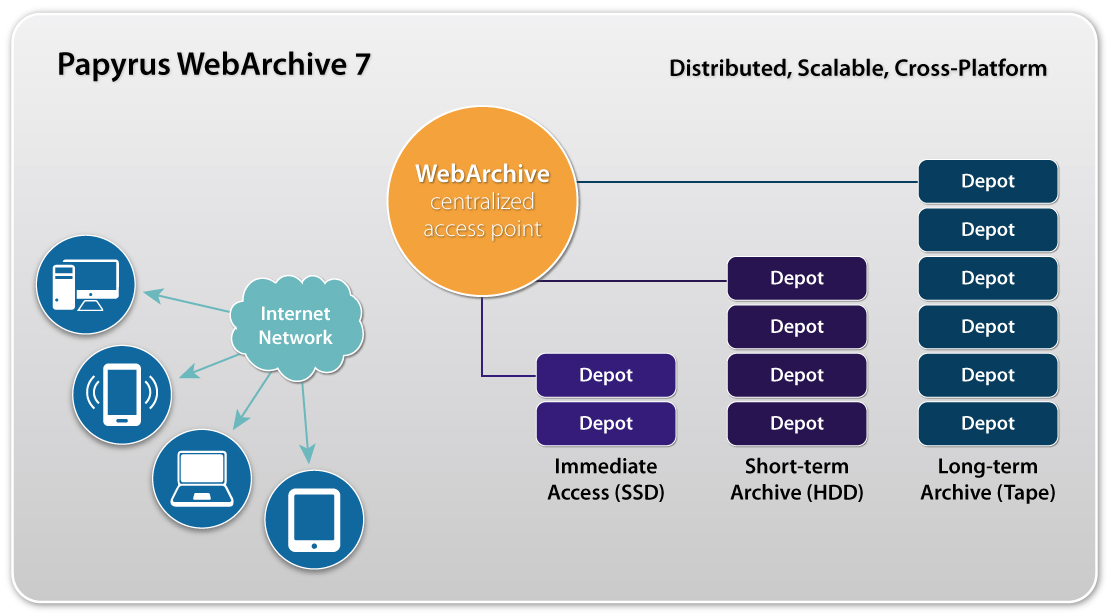Product Description
Papyrus WebArchive opens the world of large-scale distribution of dynamically generated, personalized customer documents to the corporate intranet. Organizations that regularly send documents electronically or by mail to a large number of customers now have the possibility with Papyrus WebArchive to not only make these documents accessible company-wide at any time, but also to make them available for customers via the Internet.
The Papyrus WebArchive builds on the mature technologies of Papyrus Objects and Papyrus Server to archive AFP files in virtually any other format. Viewing or printing via browsers can be in PDF, GIF, TIFF or even AFP format if Papyrus Client AFP Viewer Plug-In or the free Papyrus AFP Viewer is used.
Papyrus WebArchive can either be integrated into existing web services or used in combination with a Papyrus WebRepository installation as a stand-alone archiving solution on all supported z/OS, Unix, Linux and Windows platforms.
Papyrus WebArchive offers a standardized XML interface and provides bidirectional connections via CMIS or SOAP Adapters to any third-party archiving system.
Applications
Many customer oriented businesses can benefit from using Papyrus WebArchive without having to change their existing document and print applications!
Finance and Banks
The Papyrus WebArchive can be used to distribute customer documents and account statements to branch servers or to make them available as a central service.
Insurance Companies
Papyrus WebArchive allows the creation of customer specific folders, which are easily accessible for both internal and external employees. Centrally created documents can be stored there as well as those created by field staff. In this way, every customer inquiry can be answered immediately and on the basis of complete information. All customer documents can also be directly printed, faxed or sent by e-mail from the Papyrus WebArchive.
Telecommunication and Utility Companies
With WebArchive, billing information is available not only to the company's employees, but also to the customers themselves via the Internet at any time. Links make it possible to integrate the documents directly into other applications.
Industry and Engineering Companies
Every document, from technical drawings and parts catalogs to billing information, can be offered for internal and worldwide access via the WebArchive.
Benefits
- Provides users with access to all inbound and outbound documents and related business processes
- Alternative or value added services
- No duplicate document development
- Constant quality for print and web presentation
- Reduced print and mail costs
- Link to other web-based services
- No conversion effort or quality loss when viewing in AFP format
- AFP to PDF conversion
- AFP to GIF conversion
- AFP to TIFF conversion optional
Functions
Papyrus WebArchive enables the use of mainframe and client/server mass produced documents in TCP/IP based intranets or the Internet. Supported input formats are AFP print files, line-mode data with Xerox DJDE or AFP controls, SAP formats and all other input formats supported by Papyrus DocEXEC.
The Papyrus Host connected to the z/OS JES2/3 print spool enables transparent transmission of documents to Papyrus WebArchive. The processing of the data file can be done on the mainframe or on a server as required.
Documents can be stored either in an external database or in a Depot Node of the WebRepository. For external long-term archiving any storage solution can be used. A folder structure can be automatically defined based on index data from a wide variety of applications. This enables, among other things, the use of digitally signed documents within Adaptive Case Management. Alternatively, an index and search database can be filled with values from the document index and automatically processed.
Employees as well as external users can directly access the WebArchive via the WebRepository's built-in portal engine using customizable Papyrus EYE applications. In addition, Papyrus Adapters (e.g. SOAP) and/or Type Managers can be used to integrate the WebArchive into other web-based solutions. After successful login, users are shown a list of the documents in their personal folder or the result of a database query. All listed documents can be opened for viewing as AFP, PDF, GIF or TIFF.
Documents in AFP format can be opened and viewed using Papyrus AFP Viewer, the Papyrus Mobile App or an AFP plug-in for the browser. All of them are available as free downloads. AFP documents can also be compressed and encrypted so that an additional password is required for the actual viewing.
Using the AFP plug-in for the web browser, not only provides perfect AFP printing, but also allows for an additional level of security through the optional encryption.
Users can access their documents, preview them, and release them as part of a quality assurance process. Authorized users can also add information (so called stickers) to documents to highlight or comment on certain information on a document page (for example, adding a phone call memo in a customer care solution). This information is stored in the WebArchive together with the document for later retrieval.
The Papyrus WebArchive can be accessed via the following Papyrus applications: Windows application, web-interface and the Papyrus Mobile App for Android and iOS.
Prerequisites
- TCP/IP infrastructure and standard HTTP services forPapyrus WebPortal
- Optionally SQL database (Oracle, DB/2, MS SQL Server)
- Required hardware configuration primarily depends on number of users
- z/OS 2.1/2.2/2.3 or
- Windows Vista/7/8/10/Server 2008/Server 2012/Server 2016 or
- AIX 6.1/7.1 or
- HP-UX Itanium 11.31 or
- Solaris V10/V11 or
- Linux (SLES 11/12, RHEL 5/6/7)