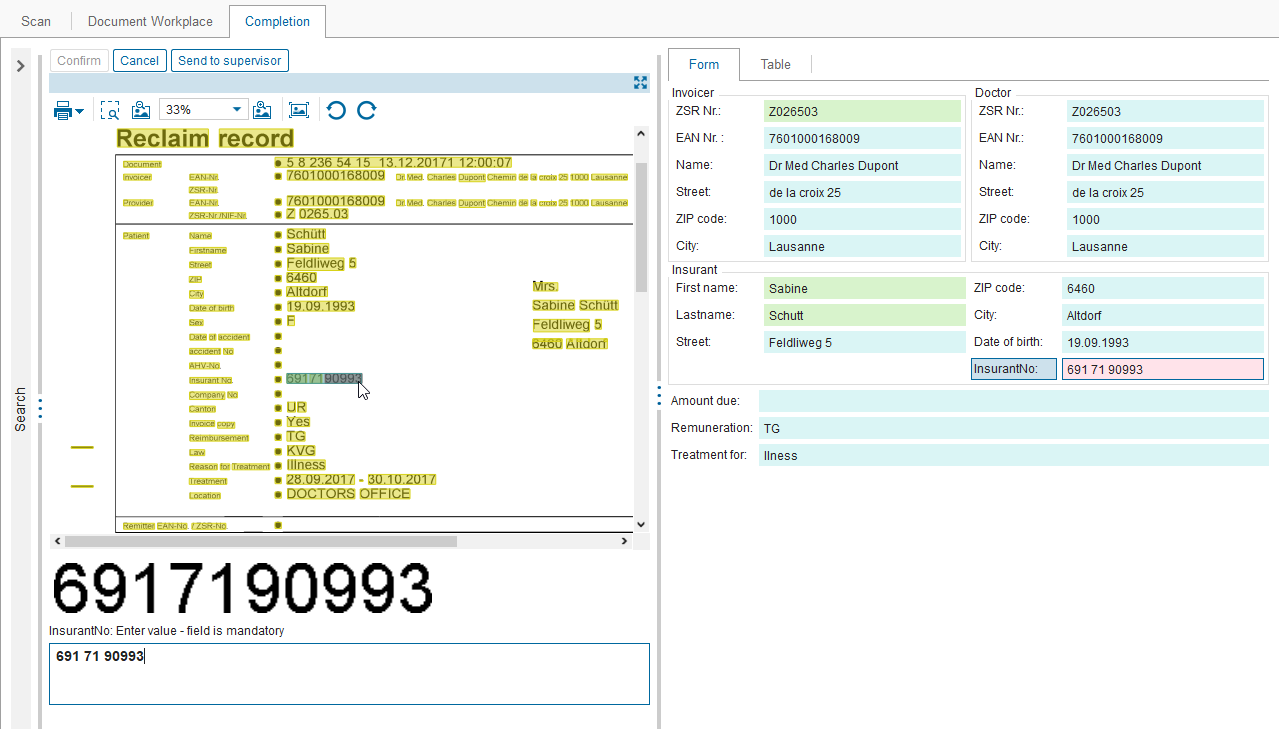Product Description
Papyrus Client/Capture is the Papyrus EYE Widgets based end-user interface for all kinds of user interactions within a document capture system. It enables the completion and correction of classification and extraction results with all necessary display and validation functions:
- Uniform handling of all incoming documents
- Interactive check and correction of extraction results
- Immediate verification of corrected data
- Flexible image display
- Information messages indicating recognition errors and rule violations
- Administrator and operator views
Papyrus Client/Capture can handle expanded requirements for manual input processing such as rearranging the sequence of sheets or exchanging pages between documents.
Features
Benefits
- Easy access to all documents via Papyrus Desktop/EYE Widgets or a web-browser connected to a Papyrus WebPortal
- One user interface for all types of documents and all tasks
- Workplaces with pre-configured views for capture operators and administrators
- Customizable to your individual needs without programming
- Ergonomic screen design
Core Features
- Display, view and edit all types of processed inbound documents
- Handling of virtually any document format - images (TIFF, JPEG, BMP, GIF, PNG), HTML, CSV, TXT, native PDF and PDF/A, AFP as well as all common office formats.
- Fine-tuned search function for Capture documents – search for document type, status, priority and name
- Thumbnails Viewer with integrated document manipulation functions
- Image Viewer with convenient zooming and printing functions
- Image Detail Viewer and color highlighting for areas of special interest
- Variable color highlighting for data validation
- Visual marking of rejected characters
- Freely configurable masks for data display
- Online validation with assistant for substitution lookup
Capture Framework Integration
For rapid start-up the Papyrus Client/Capture includes so called capture workplaces with pre-configured views for capture operators and administrators, which provide a complete set of functionalities required for a successful capture project.
- The Capture Workplace provides views for scanning, document management and document completion
- The Capture Administration Workplace offers views for administrative tasks such as queue and adapter control, process monitoring and keeping track of tasks in the workflow
Document Workplace View
The Papyrus Client/Capture provides the business user with a Document Workplace view which enables the business user to easily manage and manipulate all processed inbound documents:
- classify documents manually
- split and combine documents
- rotate, move and delete pages
- move images to a clipboard
- scan/import additional pages
Prerequisites
- Windows 7 or later, Windows Server 2012 or later
- Standard office PC
- Papyrus WebRepository
- Papyrus Capture/Office-In for office formats support